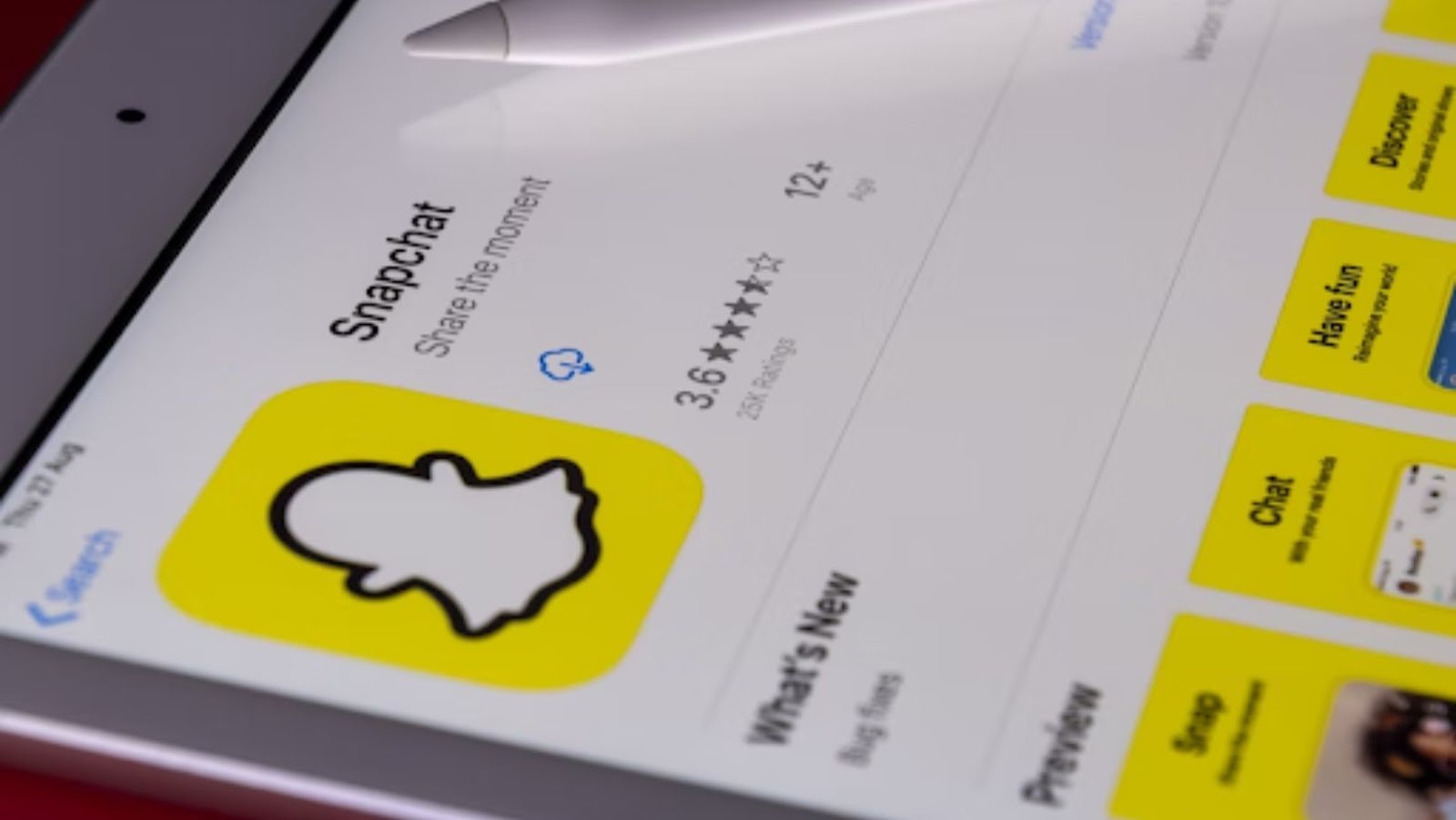
The cache is one of the essential features of Snapchat. If you don’t understand what it is and why it matters, you’re going to have a hard time using the app effectively. This blog post will explain cache and teach you how to use it to your advantage.
What Is Cache Data?
Every app uses data to function. This data includes everything from the images you see to the messages you read. When you open an app, it has to load all of this data so that you can use it. This process can take a while, especially if you’re on a slow internet connection.
This is where the cache comes in. The cache is simply a way of storing data so that it can be accessed more quickly. When you open an app, it will first look for cached data before loading anything from the internet. This can make the app feel much faster and more responsive.
On the other hand, the cached data can take up a lot of your storage space, and at a point, you might need to delete it to free up space. Before deleting any data, you should know, is it safe to delete cache files on Mac or any of your devices.
Snapchat Cache Data
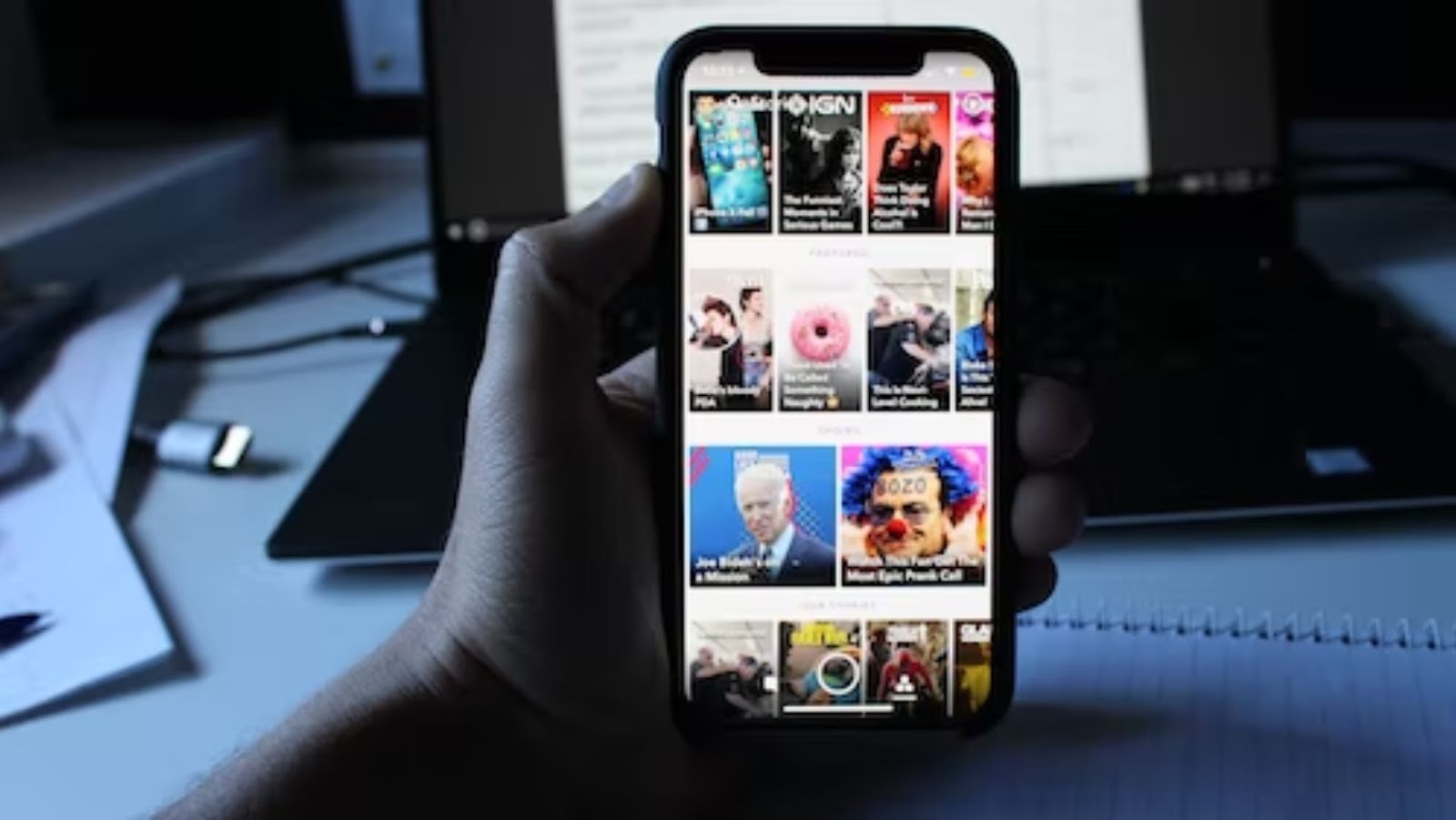
Now that you know what cache is, let’s look at how it works on Snapchat. Every time you open the app, it will check for new data and download any images or videos that have been shared since you last used the app. This can use a lot of data, especially if you have many friends sharing a lot of content.
Snapchat uses its patented technology to ensure you never miss a single moment. When using any of the app’s features, like Memories or Stories, for instance, Snapchat stores cache images and videos, so they load quickly without delay when needed later down the line.
The same applies to Lenses. When you use or download a new Lens, it saves as an asset (or file) on your device, and then the next time the Snapchat app opens up again, the lens loads right away because it has already been saved for later access if needed.
Why Cache Matters

While this is true, the cache can also significantly impact your Snapchat experience. For example, if you have ever tried to view a story shared a while ago, you might have noticed that it takes a while to load. This is because Snapchat has to re-download all of the content from the internet. However, if the content has been cached, it will load much faster.
This is just one example of how cache can improve your Snapchat experience. In general, whenever you’re loading content that has been shared recently, the cache will help to make the process much faster.
How to Clear Your Cache
You should clear up cache data to free up storage space. After all, Snapchat is constantly downloading new content, so your cache can fill up quickly.
Fortunately, clearing your cache is a very simple process. Just follow these steps:
- Open the Snapchat app and go to the main screen.
- Tap on the Profile icon.
- Now tap on the Settings gear icon.
- Scroll down and tap on ‘Clear Cache.
Once you have done this, your Snapchat cache will be cleared, and you’ll have more space for new content. Of course, any cached content will have to be re-downloaded the next time you open the app, so it’s a good idea only to clear your cache when you really need to.
Does Deleting Cache Affects Snapchat Files
No, clearing your cache will not delete any of your Snapchat files. The cache is simply a way of storing data so that it can be accessed more quickly. When you clear your cache, all you’re doing is deleting the cached data. Your Snapchat files will still be safe and sound.
What Happens to the Filters and Lenses
Yes, lenses and filters are stored in the cache. This means that they will be deleted when you clear your cache. However, they will be re-downloaded the next time you open Snapchat.
What About Messages
When you clear your cache, all you’re doing is deleting the cached data. Your Snapchat chats and messages will still be safe and sound.
Final Thought
The cache is an important part of Snapchat, and it can have a significant impact on your experience. Now that you know what it is and how it works, you can use it to your advantage. Just remember to clear your cache every so often to free up space for new content.


