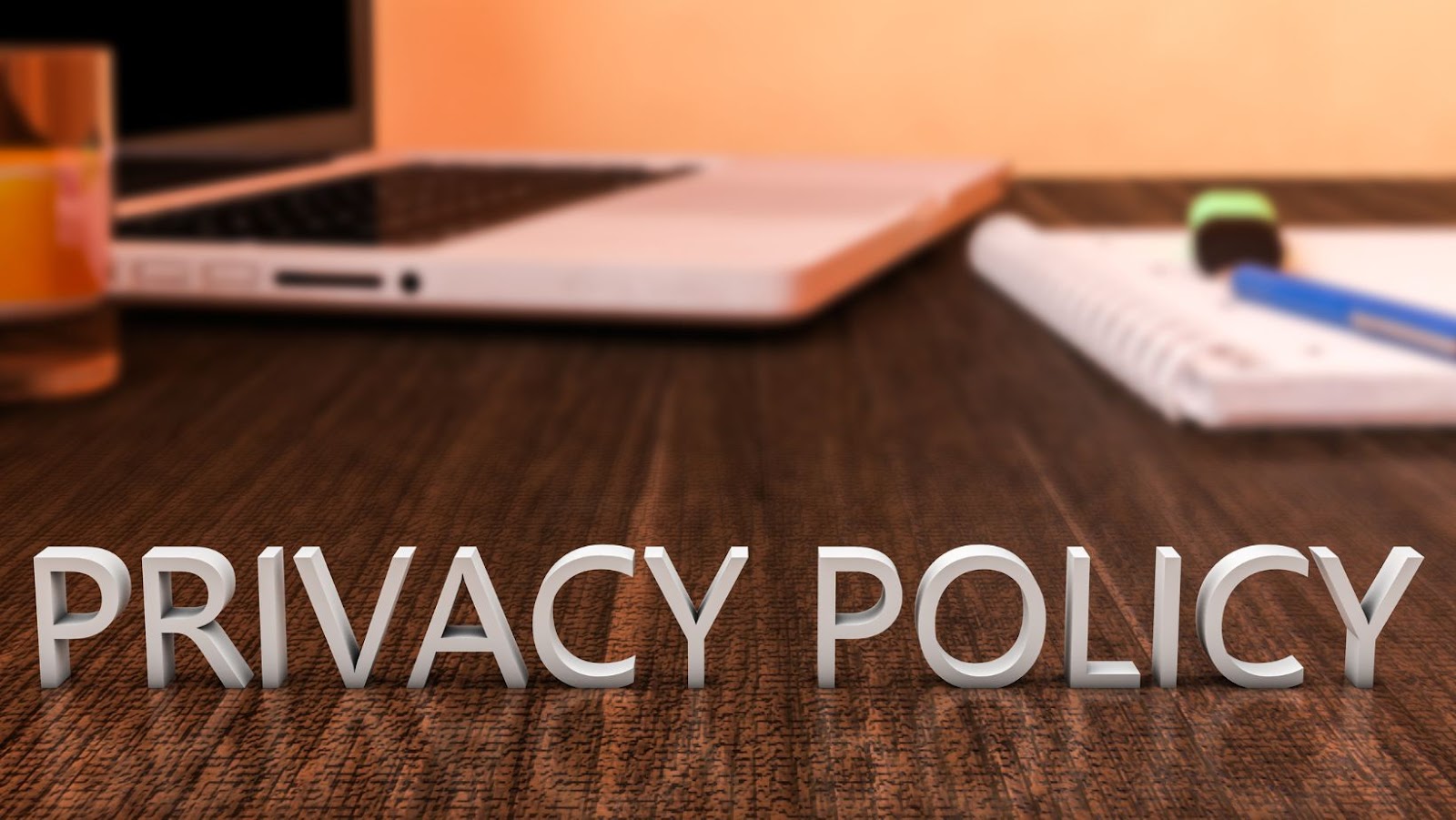Twitter is a social media platform that allows users to post short messages known as “tweets” to share ideas, thoughts, and opinions with other users. Although Twitter provides its users with plenty of ways to control who can view their content and who can interact with their account, many people choose not to adjust their settings— meaning the default settings are used.
This guide will explore what can happen if you don’t change your Twitter privacy settings.
- If you don’t change your settings, anyone on Twitter (or off it) can view your tweets and profile information. This includes all of your public tweets every time you post one and any photos or videos you’ve posted with them.
- Anyone on or off Twitter could have access to search for data such as your name or account name and be provided a list of potential matches. That includes looking through old tweets from before those settings were adjusted!
- And if another user retweets or quote-tweets one of your posts, it will show up in the feeds of all their followers—whether or not those followers follow you themselves.
- Lastly, third-party apps may be able to access more than just public data if they are permitted access by you when signing up via OAuth (the service which allows sign-in using credentials from other sites). This usually happens when someone wants to use a third party app such as Hootsuite (a tool for managing multiple social accounts) so they can manage things like scheduling posts ahead of time. Allowing the app broad access could mean that these services could potentially have access to public and private content on the account—so users must evaluate these permissions alongside adjusting their privacy settings!
What Are the Risks of Not Changing Your Twitter Privacy Settings?
Having outdated or incorrect privacy settings on your Twitter account is a potential security risk. Not only could your data or account be exposed, but your posts or messages might also be made public. Therefore, updating and changing your Twitter privacy settings is important to ensure your data remains secure.
In this article, we’ll discuss the risks of not changing your Twitter privacy settings and some tips for protecting your data:
Your Data Could be Sold to Third Parties
One of the primary risks of not changing your Twitter privacy settings is that your data could be sold to third parties. Depending on your Twitter use, these third parties could range from advertising services to data brokers.
Data brokers collect and sell personal information such as age, gender, location and interests. Advertising companies often use this data to track and target potential customers. They do this by attempting to match user interests with ads they believe they may be interested in.
When you accept the default settings on Twitter, you risk having your data sold to third parties without your knowledge or consent.
This is why it’s important to evaluate the privacy settings offered by social media networks like Twitter and ensure they reflect what you’re comfortable sharing. By taking a few moments to read through the network’s terms and conditions when signing up for an account and adjusting these settings as needed over time, you can ensure that your private information isn’t shared with anyone outside of your control.
Your Tweets Could be Monetized
Twitter is an invaluable communication tool for sharing ideas, news, and staying in touch with friends. However, if your account’s privacy settings are not configured properly, it can pose a real threat to your data and financial security. By understanding the risks involved in using Twitter without changing your privacy settings, you will be better equipped to protect yourself from malicious activities or unwanted exposure.
One of the risks of not changing your Twitter privacy settings is that you could be enabling third-party companies or people to make money off of your information. For example, companies can monetize user data legally through a “publisher monetization program,” which allows them to display “monetized links” within your tweets. This means that when you post links to sites or products they can display ads within this link and make money without explicitly asking for permission.
Additionally, any other content these companies detect within your tweets such as live tweets could be used as fodder for advertising on their behalf making them money off of your posts.
Additionally, non-verified third party applications (Twitter bots) can publish saved searches and location-based ads related to points of interests such as restaurants near where you live if you do not change the default settings allowing them access permission. This makes it possible for those with ill intentions to steal or abuse personal information without permission from users who unknowingly grant them access by not changing the default permissions on their accounts making it extraordinarily difficult for users who grant these accounts access know how their data might be used by these companies or individuals even if they can delete posts or unsave searches in attempt thwart would be thieves using this tactic against them further highlighting the importance of taking necessary steps ahead of time.
- Implementing proper security steps beyond what is provided on its own including Twitter verifications which should be enabled at all times when possible.
- Keeping mobile security measures updated frequently.
- Having an authorised antivirus software secure important login information via private networks helps prevent malicious users from accessing personal devices in attempts to restrict user access.
- While simultaneously preventing third parties from profiting off user generated content that they never explicitly granted permission.
- Being aware and proactive devices have no way to know will mean difference good experience potential negative outcomes happening further detriment any troubling situation and combination.
- Raising vigilance awareness taking proper measures setting privacy make sure safe happenings occur.
Your Personal Information Could be Compromised
If you do not take the time to change your Twitter privacy settings, you could be at risk of having your personal information compromised. Failing to secure your account settings can put you at serious risk of having your data stolen by nefarious third-party websites, unauthorised users, or malicious software. It is also important to remember that if you have enabled location services on your Twitter account, this information can also be exposed.
Your details such as name and address may also be revealed if you fail to update your privacy settings. This is because many sites use a process called ‘social listening’ that allows them to crawl through public Twitter posts and collect any personal information gainable from them. For example, suppose certain data points are revealed within a post (such as email addresses, phone numbers or physical addresses). In that case, these platforms can use sophisticated algorithms—combined with other publicly available data points—to create a profile of an individual’s profile and activities.

Failing to update the privacy settings on your Twitter account can also make it easier for bad actors such as spam accounts or hackers stored in databases known as ‘huge follower lists’ which malicious users purchase from third-parties to facilitate their online abuse campaigns. As this type of activity could lead to phishing attacks and other forms of cybercrime, users need to ensure their accounts are always secure when using the platform.
Change These Twitter Privacy Settings to Protect Your Personal Data
Not changing your Twitter privacy settings can put your data at risk. By default, Twitter collects data on its users, but their privacy settings allow you to control how much information you give. If you want to protect your data, you should take the time to change your Twitter privacy settings.
This article will discuss how to do that:
Change Your Profile Settings
It is important to take a few moments to familiarise yourself with the settings available under your profile, as this is what will determine who can see your content and who you can interact with. Navigating these settings can seem daunting, but once you understand how they work, it is much easier to adjust them as needed. Here we will explain how some settings relate to your security and privacy on Twitter.
- Account Privacy – The account privacy setting affects who can find you via a Twitter search. By default, this setting is set to “Everyone” which means that anyone with an active Twitter account will be able to find you if they search for your username or email address associated with your account. If you want more privacy from casual searches, switch this setting to “Protect my Tweets” so people will only be able to find your account if they have gained approval from you first.
- Tweets – The Tweets section controls who is allowed to see any content posted by you. By default, the settings for this are set on public mode, which means that anyone with access to the internet can view any post made by your account whether or not they have an active Twitter profile. You may choose from “public” or “protected” modes depending on how much control over access you wish to maintain over posts made by yourself on the platform.
- Searchability – This setting allows other users of the platform (whether they are followers of yours or not) the ability to find information related either directly (e-mail address) or indirectly (username) about yourself when searching through their platform search engine results page. You should switch this option off to increase the level of security in controlling who gets access and viewing any details connected with your realm of social activity throughout the platform world wide web network digital software application service cyberspace universe community online establishment.
Change Your Account Settings
Account settings are where users can adjust their privacy preferences, depending on their personal needs. These settings will determine what information can be seen or shared with others.

From the Twitter homepage, go to “Settings” to access the account settings page. This page contains your account preferences, who can see your tweets, and any other information that may be used to identify you, such as your full name, email address, phone number or date of birth.
Changing these privacy settings to “private” will make it so that only users you have approved as followers can view your posts. It is recommended to adjust the security settings for each feature if not all options are desired to be public knowledge. Making sure that all details about yourself remain private and secure is important for safety when using Twitter.
It’s also wise to evaluate advanced security settings like two-factor authentication, which adds an extra layer of protection for users’ accounts when logging in from different devices like mobile phones or tablets. Additionally, it is important to configure the ability of other sites and applications from accessing accounts by going through “Apps” under the Settings section menu tab to manage connected third-party apps and sites that have access rights to posts and user information on Twitter.
Change Your Tweet Privacy Settings
Twitter has various privacy settings that allow you to control who can view and interact with your tweets. Whether you’re a celebrity trying to protect their online image, or a business trying to control the public’s perception of their brand, understanding how these settings work can be vital for protecting your personal information and reputation.
Generally speaking, there are three types of Twitter accounts; public, protected and private. Below is detailed information on the differences between each type of account and the steps you need to take to ensure that your privacy settings match your preferences.
- Public: By default, all Twitter accounts are set up as public. If this is the case for you, anyone will be able to view your tweets without needing permission from you or having an account themselves. Public disclosures on social media platforms can lead to unwanted negative press or reactions. Hence, your profile must be secure if this is your communication method.
- Protected: To put this type of security in place go into the ‘Settings’ tab and switch ‘Protect My Tweets’ on’. Any existing tweets will become visible only after someone requests access, which can be done via an individual DM request or by following an existing follower – once accepted they will then be able see all past posts and any new updates going forward.
- Private: For those looking for maximum discretion, opting for a private account should do the job. This will stop new followers from accessing anything written in the past until they have been approved by yourself first – again done through direct messages/following another user/acceptance into groups with close social circles, etc.. Once accepted they will have full access but non-approved followers won’t be able to read any tweet without getting an entry first which creates more control over what goes public about your presence online.